Reference your GitHub code in a Markdown file
This will be a very short post about a neat little feature I stumbled upon last week.
On $WORK Slack someone had asked if it was possible to reference code from a GitHub repo in a Markdown file, aside from copying and pasting the entire code, putting it in a code block, and specifying the right Markdown sytanx highlighter.
Here’s a quick way to get your code to show up in your README.
Check out the repo here: https://github.com/stevemar/code-reference-in-readme
-
Go to the source code you want to copy, highlight it, click on the context menu and choose Copy permalink.
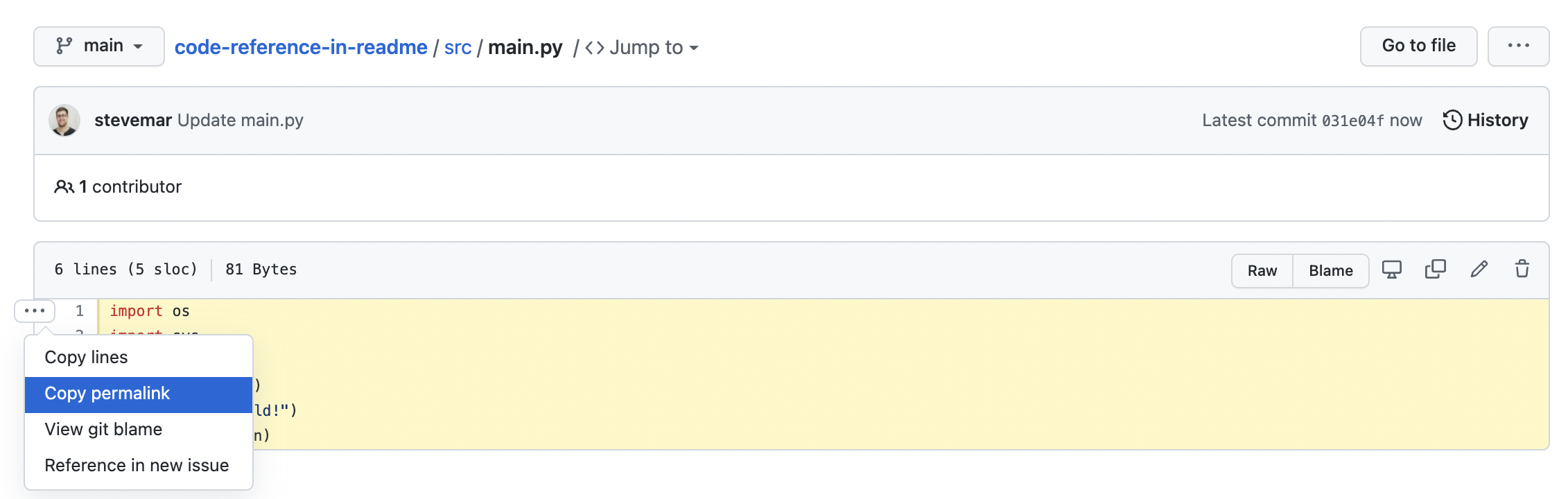
-
Past the content into a Markdown file.
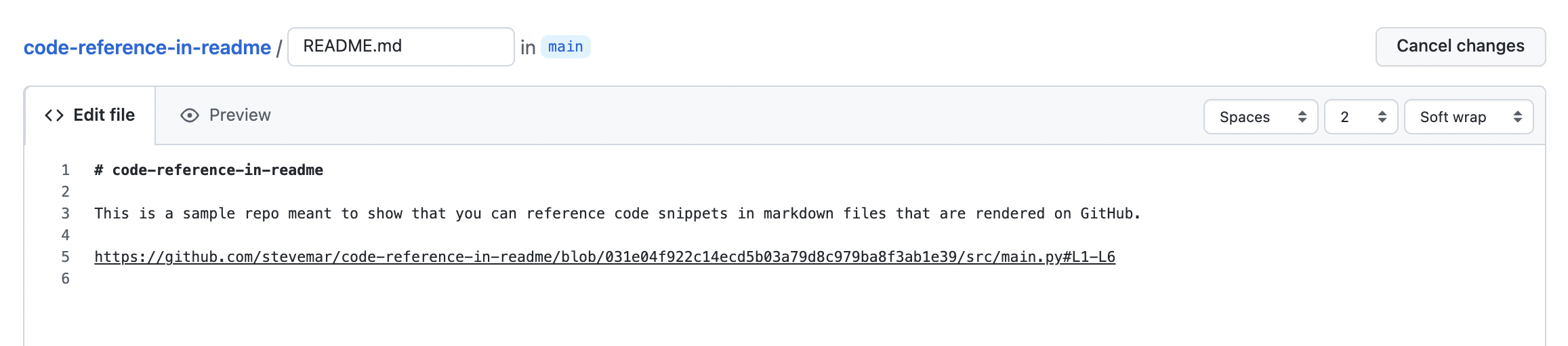
-
See the code reference in all of its glory!
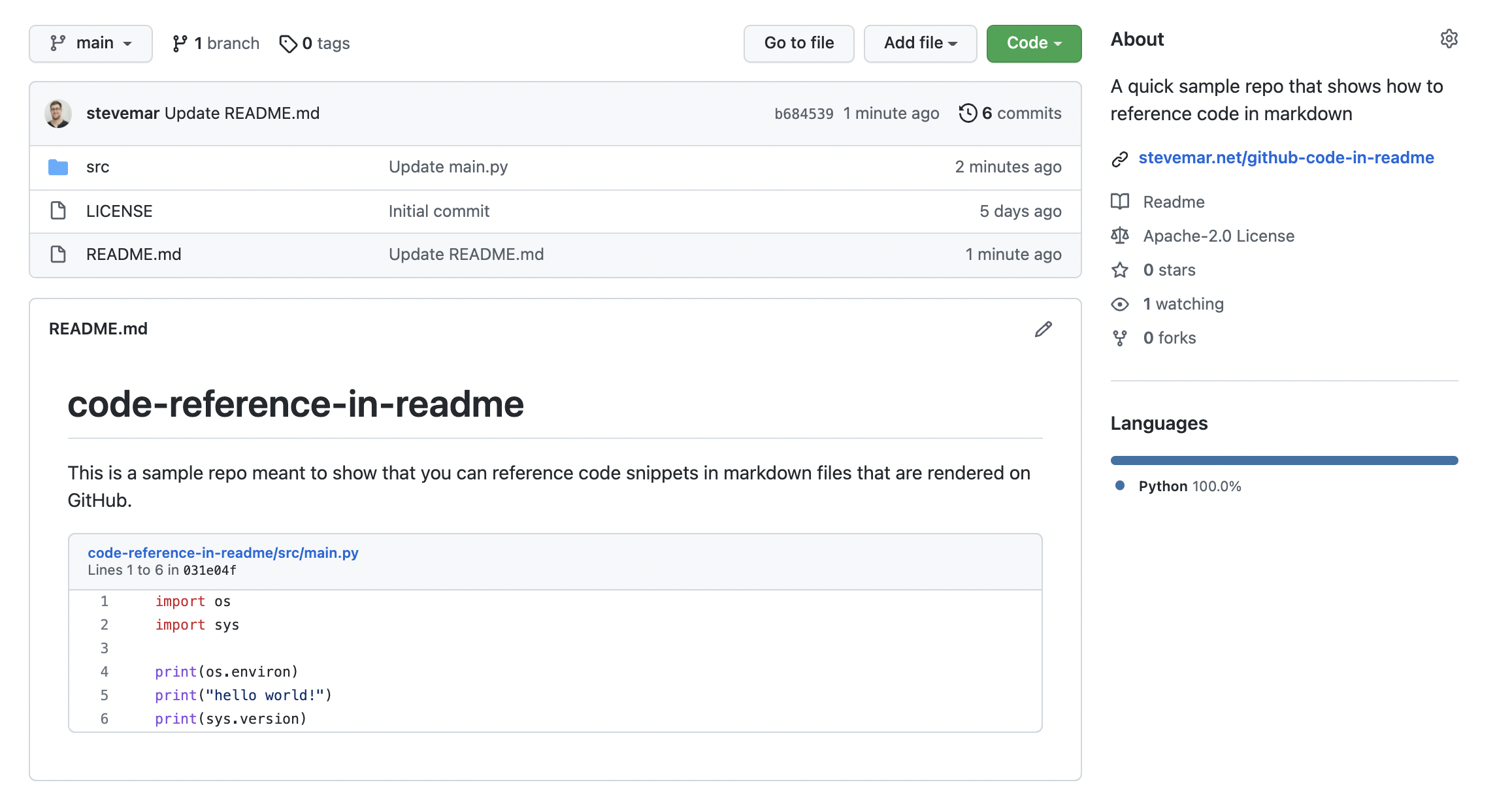
Done!
