Vim tips: Double Z and NERDTree
Originally published on: https://dev.to/ibmdeveloper/byte-sized-tech-tips-round-up-week-7-the-vim-edition-2acd
Tip 1: Exiting VimPermalink
We’ve all seen a joke about being unable to quit Vim, i.e.:
I've been using Vim for about 2 years now, mostly because I can't figure out how to exit it.
— I Am Devloper (@iamdevloper) February 17, 2014
The good news is that there’s an easy way! (No, really!)
- Slam the
ESCkey a bunch of times. - Press
Shift+Ztwice (Double Z) - You’ve exited Vim!
Tip 2: NERDTreePermalink
If you really want to impress folks with your Vim skills install the NERDTree plug-in.
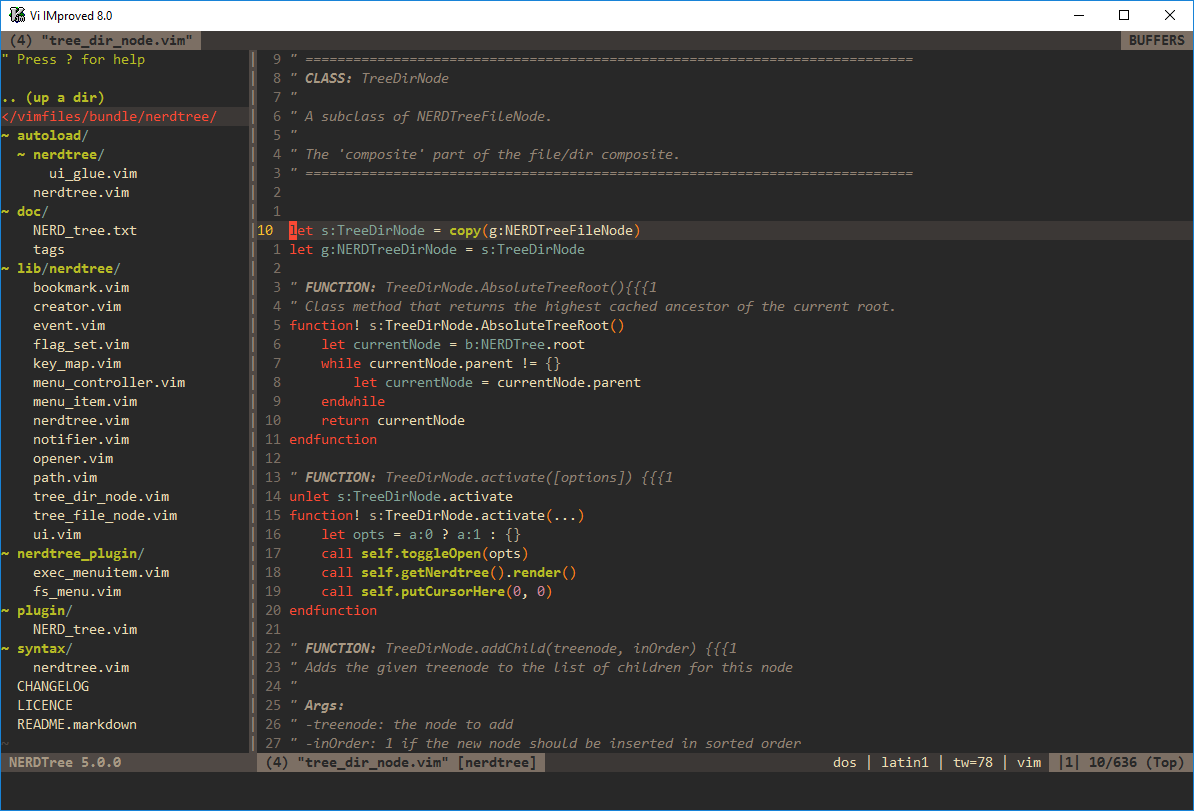 Photo credit to the folks at NERDTree
Photo credit to the folks at NERDTree
NERDTree will add a file system explorer for the Vim editor, allowing you to switch between editing multiple files without ever having to leave Vim.

