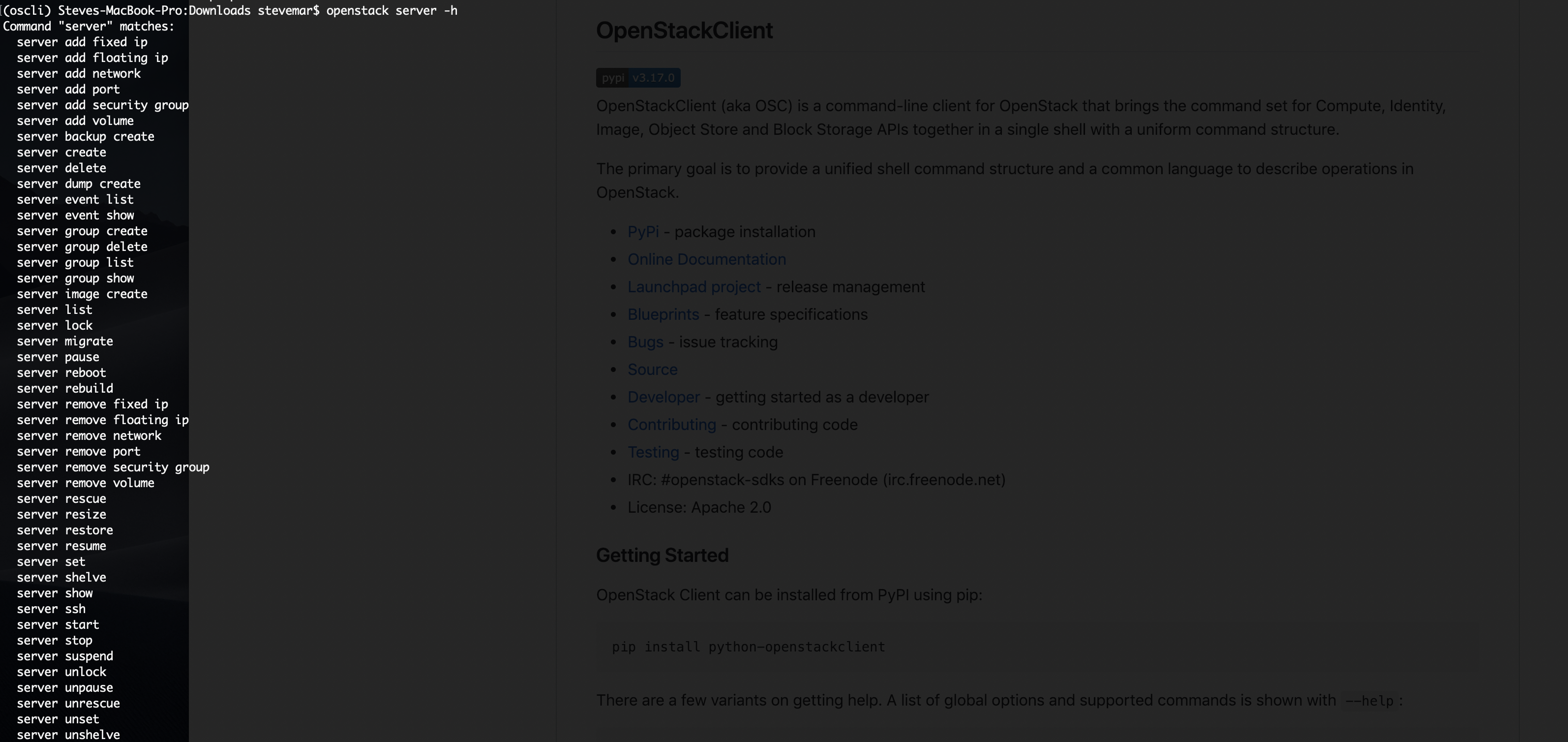Leveraging OpenStackClient as your unified command line interface
Originally posted on https://developer.ibm.com/opentech/2015/03/20/leveraging-openstackclient-unified-command-line-interface
It’s fitting that I publish this write up at this current time. OpenStackClient v1.0.3 was released last week and this release includes a large number of feature requests and bug fixes. But the even more exciting news is that the OpenStack Technical Committee voted in favor to include OpenStackClient as part of it’s list of official projects! The newly integrated OpenStackClient project will include python-openstackclient, cliff and os-client-config. This news was especially nice to hear, since I’ve been involved with the project for quite a while. For readers wondering what OpenStackClient (OSC) is, it’s mission statement provides an excellent description.
To provide a single command line interface for OpenStack services with a uniform command set and format.
Overview of current command line tools
Each OpenStack program has their own client that has python bindings; think of these as regular python libraries. The Compute (Nova) program has python-novaclient, Object Store (Swift) has python-swiftclient, and Identity (Keystone) has python-keystoneclient. Unfortunately, each client also delivers a built-in command line interface. This leads to a very splintered and inconsistent user experience. Let’s look at the following examples:
nova list
nova flavor-list
keystone list
keystone user-list
swift list
swift list Pictures
With the exception of keystone list, all the above commands work, but sometimes a list argument is all that is needed, other times it’s resource-list (flavor-list/user-list) or an actual resource name (Pictures). Cases where an add or remove action is performed are just as strange. Sometimes they are treated as optional arguments, other times as positional.
keystone user-role-remove --user user_x --role admin --tenant production
neutron dhcp-agent-network-remove dhcp_agent network
These types of inconsistencies (and many more) and their negative impact on user experience are what triggered the need for a common command line interface.
OpenStackClient, the CLI that will solve all your problems
Predictable command format One of OpenStackClient’s main goal is to be predictable and easy to understand. Here are the basics of an openstack command:
openstack (object-1) (action) [(object-2)]
It can be expressed in English as “(Take) object-1 (and perform) action (using) object-2 (to it).” For example, adding a user to a group, “Take group (admins) and perform add using user (alice) to it.”:
openstack group add user admins alice
For a full list of supported commands, check out our docs. Authenticating OpenStackClient leverages python-keystoneclient’s authentication plugins; so users can authenticate with a token, password, trust or even using a SAML assertion. Authentication can be performed with environment variables or passed in as command arguments. The environment variable names and command argument names will be very similar (–os-username vs OS_USERNAME). To authenticate with OpenStack Identity Service’s version 3.0 API, try using the following:
export OS_IDENTITY_API_VERSION=3
export OS_AUTH_URL=http://localhost:5000/v3
export OS_DEFAULT_DOMAIN=default
export OS_USERNAME=admin
export OS_PASSWORD=openstack
export OS_PROJECT_NAME=admin
Example Identity v3 commands One of the driving factors for OpenStackClient is support for version 3 commands of OpenStack’s Identity service. Below are some examples that showcase OpenStackClient working with Identity Service v3 only concepts.
Creating a new group
openstack group create my_test_group
+-------------+----------------------------------+
| Field | Value |
+-------------+----------------------------------+
| description | |
| domain_id | default |
| id | 4cec99eb65464875a968497784fec02f |
| name | my_test_group |
+-------------+----------------------------------+
Listing domains
openstack domain list
+---------+---------+---------+----------------------------------------------------------------------+
| ID | Name | Enabled | Description |
+---------+---------+---------+----------------------------------------------------------------------+
| default | Default | True | Owns users and tenants (i.e. projects) available on Identity API v2. |
+---------+---------+---------+----------------------------------------------------------------------+
Looking ahead The OpenStackClient team has several cool ideas that have yet to be implemented. Such as user-based configs (so we no longer depend on environment variables or command options), caching tokens to reduce trips to keystone, and maybe even a smarter engine that reduces the amount of interaction required. There is no reason that the following commands:
nova boot --flavor='2G' -- image='Gentoo' # Nova talks to Glance
cinder give-me-a-10G-volume
nova attach-that-volume-to-my-computer # nova talks to cinder
neutron give-me-an-ip
nova attach-that-floating-ip-to-my-computer # nova talks to neutron
designate call-that-ip 'example.com' --reverse-dns # designate to neutron
Can’t be consolidated to:
openstack boot gentoo on-a 2G-VM with-a publicIP with-a 10G-volume call-it example.com