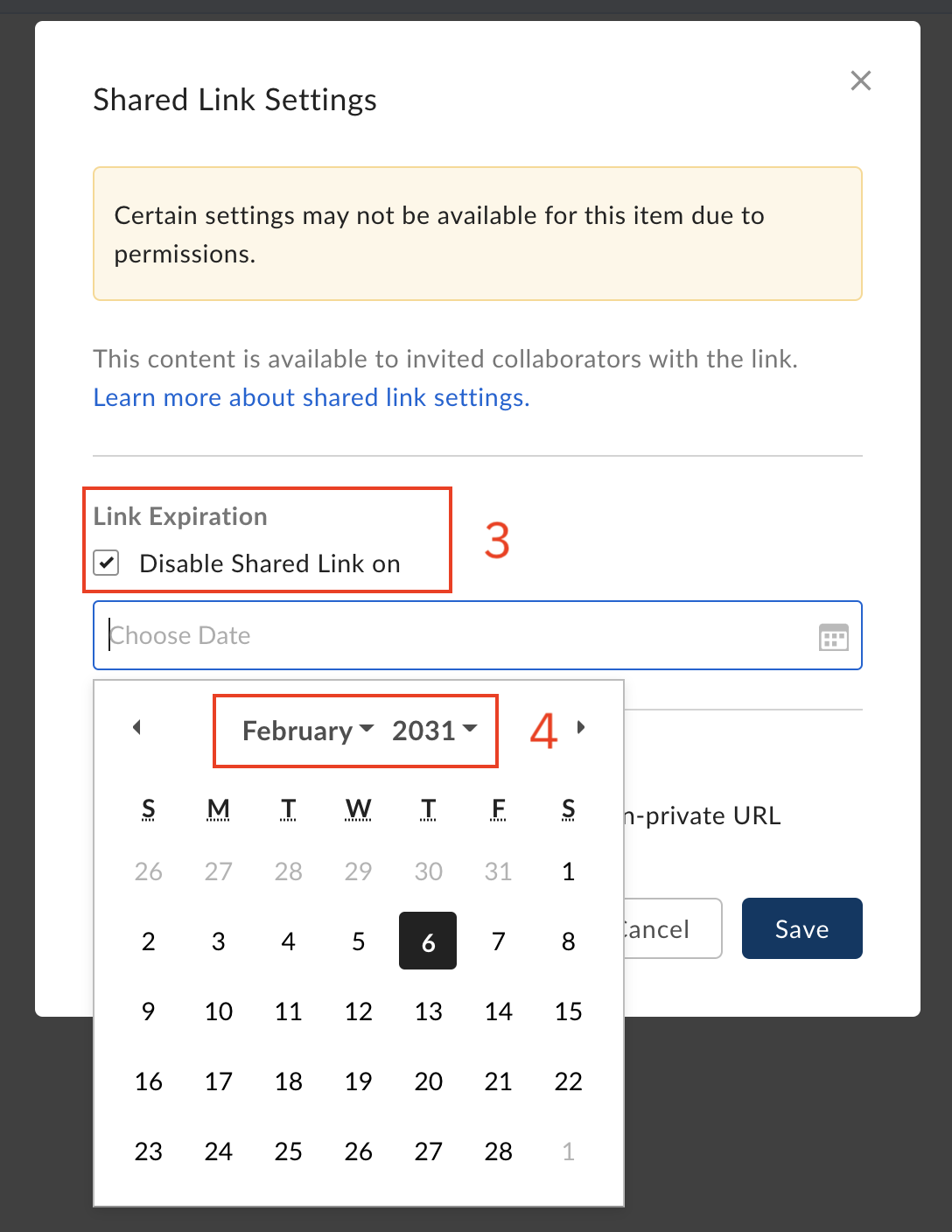Share Box links publicly
This question keeps popping up so I decided to write a super short blog about it.
You can share a box link publicly in just a few clicks. This is handy for a variety of reasons: sharing a slide deck with a client; allowing partners to preview a video; or hosting a dataset.
To share the link do the following:
- Click on Share
- Toggle the Share Link button
- Change the audience from Invite people only
- To People with the link
- Go to Link Settings for more options
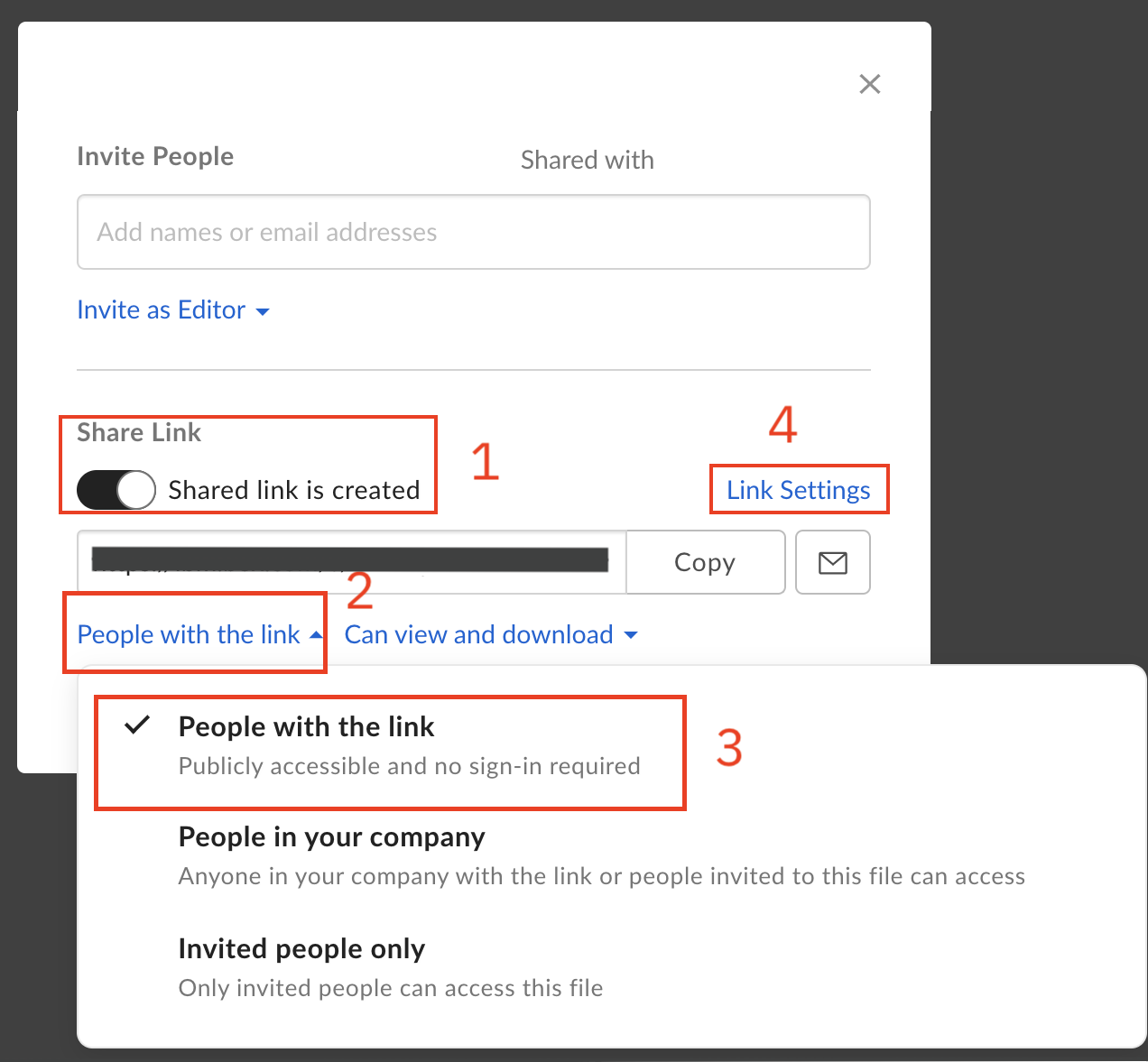
Each Box organization will have a default date on which the link will expire. This can be as short as two weeks. If you want the link to be valid for a longer time then …
- Under Link Expiration click the Disable Shared Link on checkbox and
- Choose an apprpriate date. Please use good common sense here.